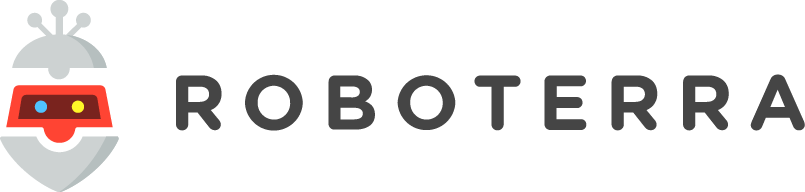Welcome! This document was created to help get you up and running with CastleRock, the software for ROBOTERRA's Origin Kit. Note that use of CastleRock requires an email address and an Internet
connection to deliver content and track student progress.
Please download the version appropriate for your system:
 |
 |
 |
| Windows | macOS | ChromeOS |
Instaling the Castlerock Software
When installing Castlerock, you might be presented with a warning from your computer.
Don't worry! In two simple steps you can get through this.
On a PC running Windows:
1) If a security window pops up, please click on "More Info".2) On the next window please click on the "Run anyway" button
On a Mac computer:
1) In the Finder, locate the Castlerock app (it can typically be found in the "Downloads" folder).Don’t use Launchpad to do this. Launchpad doesn’t allow you to access the shortcut menu.
2) Press the Control key and click the Castlerock app icon, then choose Open from the shortcut menu.
3) Click Open.
The Castlerock app is saved as an exception to your security settings, and you can open it in the future by double-clicking it just as you can any registered app.
It is recommend that you place the app on your desktop or program bar for easier access in the future.