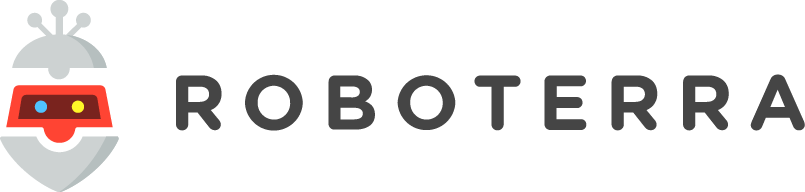Learn to Code with Interactive Instructions
The Guide panel provides step-by-step instructions and suggestions for all CastleRock projects. While using the software, students will learn C++ coding language to control their robots, providing a solid foundation to easily explore other languages and skills. Projects are thoughtfully designed to start out easy, teaching the basics of robotic construction and elementary programming concepts.
14+ Projects to Challenge Students
As students progress in CastleRock and gain confidence in their skills, projects become increasingly more challenging. With it’s cloud-based back end, CastleRock allows dynamic project/challenge updates, and is open to future additions for compatible electronics modules and APIs.
See It, Learn It, and Do It in 3D
CastleRock’s 3D visualization helps students construct robots quickly and easily. This feature provides step-by-step build instructions, viewable in 360 degrees with zoom and rotation, so the goal for each step is clear.
Gamified System for a Better Learning Experience
CastleRock employs a casual, conversational approach in its curriculum, and helps students apply the knowledge they gain to new projects. This leads to a more engaged learning experience that facilitates better knowledge retention.
Create Mode: Learn to Build Your Custom Robot
CastleRock provides students with a set of tiered challenges that guide students through a planned curriculum. Once a student completes the core challenges, their robotics education has only just begun. At this point, students are equipped with the knowledge to begin programming robots however they wish. When students are in control of their own learning, great things happen.
Download CastleRock for Windows & MacOS from
www.roboterra.com/get-started
CastleRock system requirements: Windows 7 or later / macOS 10.9 (Yosemite) or later.
RAM: 2GB minimum, 4GB recommended.